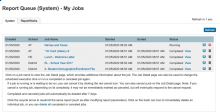Last Update
01/13/2025
Originally released in 2003! This is the original auto-refreshing report queue (...use to be a big deal).
I keep it going because I like an automatic 10 second count down. As apposed to the built in button that you can set to refresh every 30 seconds (and forgets that you set it that way).
Other features:
- Includes new versions of the PowerTeacher and ReportWorks report queues.
- Each report row will display a refresh icon which when clicked will re-submit the job. This is just an easier way to re-run a report without having to click the report name, check the re-run check box, and click submit. Saves a bunch of clicks when testing new object reports.
- Adds the target="_blank" attribute to every completed link so the reports open in a new tab. Might as well seeing everyone's browser is previewing PDFs these days.
- Adds a "Download" link next to the normal "View" link.
- Adds a column to the admin report queue showing which school the report was run under.
- Fully translatable.
Version History
Download
| Attachment | Size |
|---|---|
| AwesomeReportQ_3_0_2.zip | 9.14 KB |