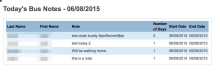Turns out in most of my elementary schools each classroom sends a student down to the office with bus notes each and every morning.
"Susie will be walking today", "Johnny will be dropped off at such and such the rest of the week", etc.
The office then compiles these slips of paper and hands out "Today's Bus Notes" to staff on bus duty and the drivers.
One of my front office friends explained this process to me and asked "Can you streamline this awful thing!"
This may not apply to your district. However, I still think this would serve as a good example for PS admins looking to build something similar with 1-many database extensions and the ~[DirectTable.Select...] tag.
Today's Bus Notes plugin adds a new bus icon to the PowerTeacher home page for each class. This new Bus Notes page allows you to add/edit/delete one or more bus notes for each student in the class. Notes default to being for "today", but you can change their start date and duration (up to 7 days).
On the admin side of PS these daily notes can be added/edited/deleted from the student Transportation screen.
There is also a "Permanent Bus Notes" field you can make viewable by teachers on a school by school basis.
The new Data and Reporting > Reports > "Bus Notes" link is added to the admin navigation (only when in a school). This is the report that lists out all the notes for the current date. And this can be printed by the office as much as it likes.
Simple and effective!
Post Install Notes:
By default, teachers and admins can view/edit bus notes.
However you can edit this per school by going to District Management > District Setup > School Info > choose a school.
You will see a new "Today's Bus Notes Settings" section where you can set if teachers can view the Permanent Bus Notes. And allow teachers/admins to:
Read/Write - they can create/edit/delete Bus Notes
Read Only - they can see Bus Notes but not add/edit
Hide Bus Notes All Together
I'm also giving away a 2nd optional plugin which contains a PowerQuery DAT, so you can get a student's bus notes for today on quick exports, list students, object reports, etc.
Why is it a separate plugin you ask? You will have to ask the PowerSchool developers why you can't include a PowerQuery in the same plugin that creates the database extensions.
Anyway, after that is installed you can use the following tag to get the notes out:
^(*powerquery;query=org.nicktech.dat.students.bus_notes;listaggdelim=comma)
For more info on PowerQuery DATs you can see the PS developer documentation.
| Attachment | Size |
|---|---|
| Bus_Notes_2_2.zip | 15.69 KB |
| Bus_Notes_PowerQuery_1_0.zip | 1.63 KB |